Insert a Symbol
The Rich Text Editor allows you to insert symbols that are not on your keyboard, such as copyright symbols, trademark symbols, paragraph marks.
To insert a symbol, do the following:
- Point to the position within the document where you want to insert a symbol.
On the Insert tab, in the Symbol group, click the Symbol button.
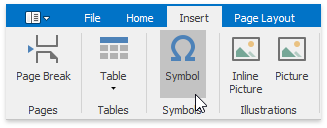
The Symbol dialog will be invoked.
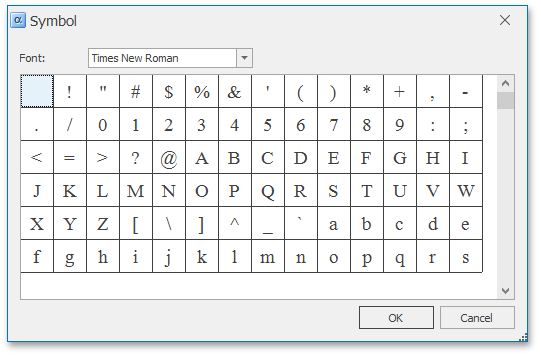
- Select the symbol to be inserted and click OK, or double-click the symbol.
In addition, some symbols can be inserted in the document using default keyboard shortcuts:
| Shortcut | Description |
|---|---|
| CTRL+ALT+C | Inserts the copyright (©) symbol. |
| CTRL+ALT+OEMPERIOD | Inserts the ellipsis (…) symbol. |
| CTRL+ALT+R | Inserts the registered trademark (®) symbol. |
| CTRL+ALT+- | Inserts the em dash (—) symbol. |
| CTRL+ALT+T | Inserts the trademark sign (™) symbol. |
| CTRL+- | Inserts the en dash (-) symbol. |