Mapping parameters to DAS reports
Mapped ProReport parameters filter the data fetched for the underlying DAS reports. Setting a value for a mapped ProReport parameter will cause the value to be set on the mapped version of the DAS report parameter before the report is run.
From the Home tab, choose the Map Parameters button to map a ProReport parameter to a DAS report parameter.
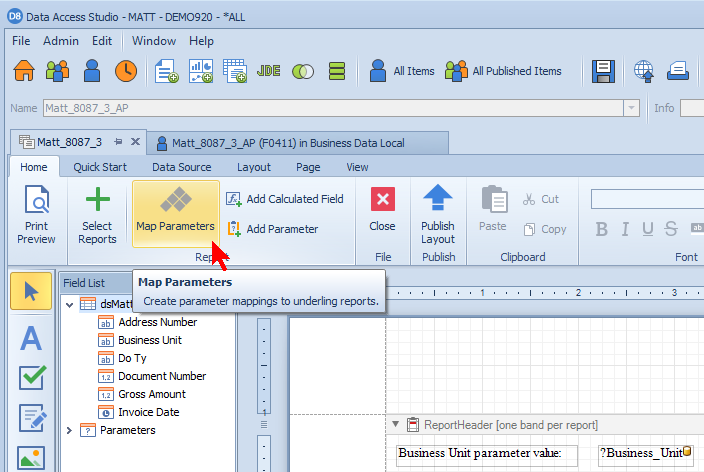
To map the parameter Business Unit, click the double arrow. A unique parameter name will be generated and can be used as the parameter name. You also have the option of changing that name. The name must be unique and properly formatted to be set. In addition, you also have the option of mapping report variables as well as mobie variables.
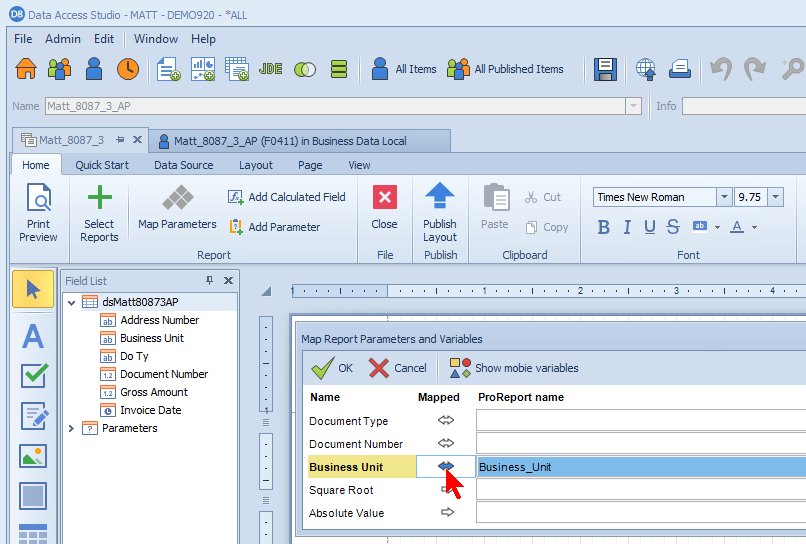
If your ProReport uses 2 DAS reports that have parameters with the same name, it is possible to link those parameters to a single ProReport parameter. This is done by default when you map the parameter. The parameter in italics with the same name is also linked to that ProReport parameter so both DAS report can be set using one ProReport parameter value.
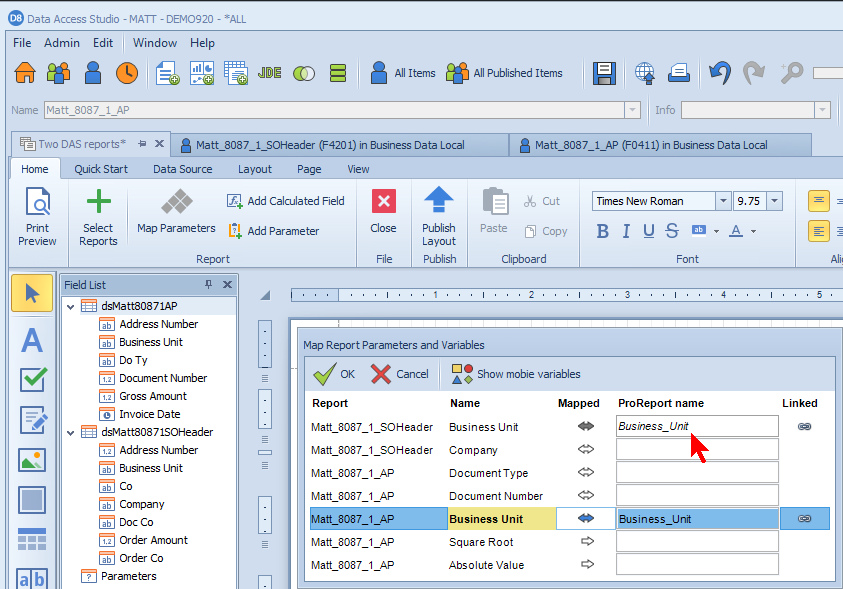
When Print Preview is clicked, choose the parameter value and then choose your data size. The parameter value will be set on both DAS reports for filtering and the reports will be run.
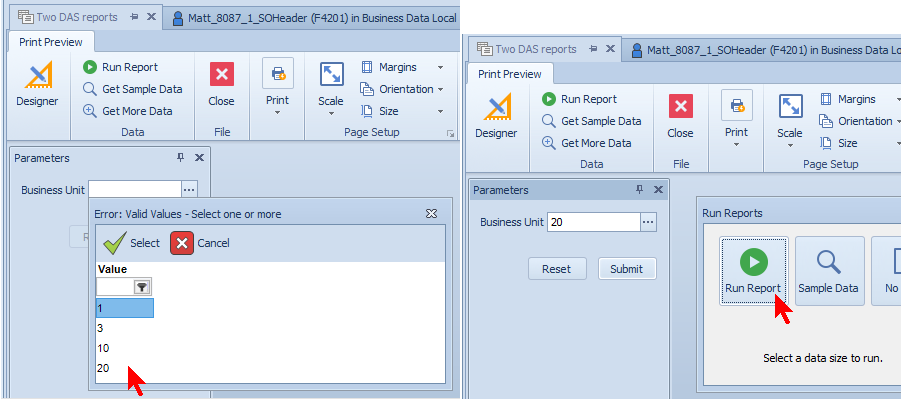
Multi-valued Parameters
It is possible to map a semi-colon delimited list of values from a parameter to a multi-valued ProReport parameter. This allows for easier report filtering using the 'In' operator.
Example accessing the list of business units from a company:
- Create a report variable using the 'Filter: List of Values' summary type.
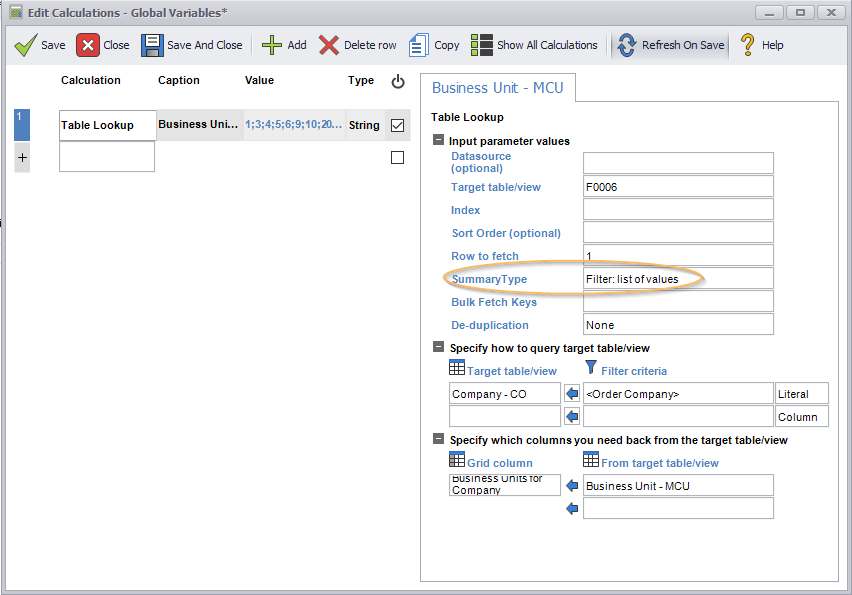
- Map this variable in ProReports.
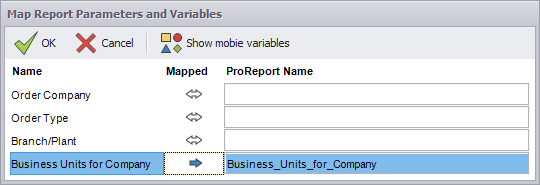
- Set the Multi-Value property on the mapped parameter.
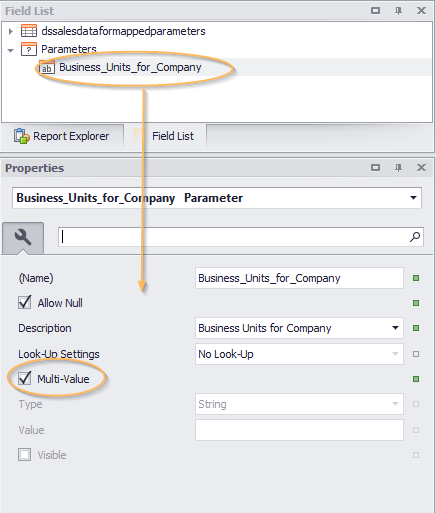
- Use the parameter in a report-level or band filter.
Trim([Branch Plant]) In (?Business_Units_for_Company)
Fetching data using Mapped Parameters
Mapped parameter values are used in the database filter. When run in Report mode, the report will be run every time the mapped parameter value changes, or when the user manually runs a ProReport.
For example, if you passed the following values in order to a report using a mapped parameter, this would be the result:
- Mapped parameter value: 1 – a database fetch is always performed on the first run of a report, and it will include the filter value “1”
- Mapped parameter value: 1 – since the value of the parameter did not change, a fetch does not happen
- Mapped parameter value: 2 – a database fetch is performed using filter value “2” since the mapped parameter value changed.